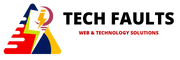Introduction
The internet is essential in our tech-driven lives, influencing daily routines, but we must be cautious due to cyber threats. We use it for communication, entertainment, shopping, and accessing vast information. However, with its convenience, the digital realm also brings significant challenges concerning cybersecurity. Protecting ourselves and our sensitive data from cyber threats is of paramount importance. This essay will explore some essential cybersecurity tips that can help individuals stay safe online.

Strong and Unique Passwords
Having strong, unique passwords for all online accounts is fundamental in cybersecurity to safeguard sensitive information. A strong password needs uppercase & lowercase letters, numbers, and special characters. Mix them up for better security. It is crucial to avoid using common phrases or quickly guessable information like birthdays, pet names, or favorite sports teams. It’s crucial to use a different password for different accounts. Using unique passwords for each account ensures better cybersecurity and minimizes the risk of multiple accounts being compromised. A password manager can help users generate and securely store complex passwords for each account.
Enable Two-Factor Authentication (2FA)
Enabling Two-Factor Authentication boosts account security, making it challenging for unauthorized access—keeping our online presence safer. It requires an additional code or verification step beside the password. Besides passwords, we need a one-time code sent to our phone or email. It helps protect against unauthorized access. With 2FA, besides entering a password, users must provide a second piece of evidence, usually a one-time code sent to their mobile device or email. Enabling Two-Factor Authentication adds extra security, making it harder for unauthorized access, even if someone gets hold of your account password.
Keep Software and Devices Updated
Software and device companies often release updates to fix security issues and enhance performance, keeping our devices safer. To stay safe from cyber threats, it’s crucial to keep everything updated—apps, operating systems, and appliances. Regular updates protect us from potential risks. Many cyber attacks exploit known vulnerabilities in outdated software, so updating regularly is a simple yet effective cybersecurity measure.
Be Cautious with Email
Phishing emails are a significant way hackers try to get personal info. Be cautious with unknown senders, links, or attachments to avoid falling into their traps. Stay safe online! Be careful when clicking links or downloading attachments from unknown or suspicious email addresses. Always verify the sender’s email address and avoid providing sensitive information unless you are particular about the request’s legitimacy.
Secure Wi-Fi Connections
Public Wi-Fi is risky due to weak encryption, attracting hackers’ vulnerability. Be cautious when accessing sensitive info on such networks. Avoid sensitive activities, use VPN for encryption, and prioritize your online safety. Public Wi-Fi for online banking or personal accounts is unsafe. Hackers can snoop on your data. Stick to secure networks or use a VPN for protection. Stay safe online: Use a VPN to encrypt your connection and protect data.
Regularly Back Up Data
Data loss can occur for various reasons, including cyber attacks, hardware failures, or accidental deletions. Regularly backing up essential data to an external drive or a secure cloud storage service ensures that valuable information remains safe and retrievable in case of unforeseen events.
Educate Yourself and Others about Cybersecurity
Cybersecurity threats are constantly evolving, and staying informed is vital to protect against new challenges. We must stay updated on cybersecurity best practices and share them with loved ones and coworkers. It’s crucial for a safer digital world. Sharing awareness helps keep everyone safe online. Attention and responsible digital behavior can create a more secure online environment for everyone.

Conclusion
Cybersecurity is a collective responsibility that requires vigilance and proactive measures from individuals and organizations alike. Following these cybersecurity tips can lower the chances of becoming cybercrime victims and safeguard our online existence. Stay safe, be vigilant, and protect your digital life!
Staying safe online is an ongoing process. Learning and adapting to new security practices contribute to a safer digital world. Keep evolving for better protection.
FAQs
What is cybersecurity, and why does it matter in just 14 words?
Cybersecurity is like a digital fortress, protecting computers, networks, and data from sneaky hackers and harm. It’s like putting a protective shield around our digital world to keep hackers and malicious threats at bay. It encompasses various measures and strategies to safeguard sensitive information and prevent disruptions in the digital realm. Cybersecurity matters—it shields us from identity theft, breaches, ransomware, and cyber threats that can harm us digitally. We can maintain our privacy, safeguard our finances, and preserve our digital reputation by ensuring strong cybersecurity practices.
What are the common cyber threats I should be aware of?
Several common cyber threats exist, and it’s crucial to recognize them to better defend against them:
a. Phishing involves deceiving users through fraudulent emails, messages, or websites to steal sensitive information like login credentials or financial data.
b. Malware: Nasty software, like viruses, ransomware, and spyware, that harms systems and steals data.
c. Social Engineering: Manipulating individuals into revealing confidential information or performing actions compromising security.
d. Distributed Denial of Service (DDoS): Overwhelming a network or website with excessive traffic to cause disruptions.
e. Insider Threats: Security risks posed by individuals within an organization who misuse their access to data.
How can I create strong passwords?
Strong passwords protect accounts from unauthorized access. Crucial for cybersecurity in the digital world. Follow these tips for robust password security:
a. When making passwords, use a mix of capital and small letters, numbers, and special characters for better security. This adds complexity, making them harder to crack. Stay safe online!
b. Avoid using easily guessable information, such as birthdates or pet names.
c. Make passwords at least 12 characters extended to enhance complexity.
d. Create unique passwords for each online account to prevent domino effects in case of a breach.
e. Consider using a password manager to store and manage passwords securely.
How does 2FA work, and what benefits does it offer for online security?
Two-factor authentication adds extra security by asking users for two forms of identification before accessing an account. It helps protect against unauthorized access and is becoming increasingly important in our digital world. Typically, this involves entering a password and receiving a one-time code via text message or an authentication app.
Enabling 2FA significantly enhances your account security, as even if someone obtains your password, they still need the second form of authentication to gain access. Enabling 2FA makes it challenging for cybercriminals to breach your accounts.
How to secure my home Wi-Fi network effectively?
Securing your home Wi-Fi is crucial to keep unauthorized users out and protect your devices from potential compromise. It’s essential for safeguarding your internet connection and personal information.
Here’s how to do it:
a. Change the default router login credentials and Wi-Fi password.
b. pick WPA2 or WPA3 encryption for more robust security when setting up Wi-Fi. Stay safe online! Both are good options to protect your network. They’re safer options for your network’s security. Both secure your network from intruders.
c. Disable remote management of the router to prevent external access.
d. Enable network firewalls and router firmware updates to patch security vulnerabilities.